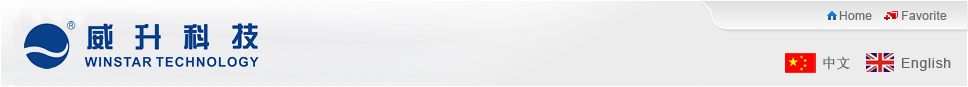Wiegand to Fingerprint reader
Home > Products > Communication converter > Wiegand to Fingerprint reader
WST-FG2WG series Wiegand 26/34bit output fingerprint reader
Product Description
WST-FG2WG is an innovative biometric machine for access control applications; it is a stable and excellent fingerprint reader and issuer with both Wiegand and USB communication output. The device can capture fingerprint image and upload to the PC software for user register by USB interface, and output the register fingerprint user ID as 26 bit or 34bit Wiegand signal. So it can working for any third party access control panel that supports standard 26-bit or 34 bit Wiegand. The device casing with streamlined design and mini size, so it had widely applied to various kinds of access control system installations such as desktop, wall-mounted, and built-in (especially for turnstile gate) applications.
Technical parameters:
Model: WST-FG2WG (we provide two modes Wiegand output)
WST-FG2WG26 fingerprint to 26bit Wiegand (default)
WST-FG2WG34 fingerprint to 26bit Wiegand (optional)
Dimension (casing body): 78*50*60mm, Net weight: about 125g
Casing Color: black silver, blue / black / silver or other colors for customized
Verification time: <1.0 second
Fingerprint capacity: max 999 in device
Working environment: indoor or semi-outdoor (Avoid direct sunlight)
Working status indication: LED indicator and beep when identify fingerprint success
Communication interface: Wiegand 26bit (34bit for optional), USB (virtual COM/provide driver)
Communication baud rate: 57600, n, 8, 1
Supply voltage: DC12V for Wiegand use only (default), range: DC9V-dc14V
DC5V for fingerprint register by USB only (typical value), range: 4.2V-7.0V
Supply current: For Wiegand only: 115mA (normal), 160mA (scan fingerprint)
For USB only: 60mA (typical value), Peak current: 80mA
Operating Temperature Range: -30°C-+70°C, Storage Temperature Range: -40°C-+80°C
Operating humidity Range: 20%—90%, Storage Humidity Range: 16%—95%
Acquisition window size: 19*21mm
Image size: 242*266pixel, Image resolution: 500DPI
Image Format: BMP, RAW (Optional), WSQ (Optional)
Template Format: ISO19794-2, ANSI, NIFQ, Matching mode: 1:1 / 1: N
Security level: 3 levels (from low to high: 1, 2, 3)
FAR: <0.001% (Security level is 3), FRR: <0.005% (Security level is 3)
Supported OS: Windows7, 8, 10 / Android /Linux
Special function: Self-learning function of the fingerprint.
Operation instruction:
1. Operation/testing step:
(1) Connection device with computer software (we provide free demo software) via USB interface.
(2) Register fingerprint user by software (detail operation step refer to chapter below).
(3) Record each user IDs for future reference.
(4) Install device with access control system (Wiegand interface connection refer to chapter below)
(5) Put finger on the window (glass) of device, the device scan the image and bright, and inner CPU send command to check and identify record fingerprint image, output Wiegand 26bit signal (user ID) once success.
2. USB interface connection step:
Before register fingerprint, device cannot check and identify user ID. So install the USB driver and register fingerprint is the premise condition for device.
Please download USB driver from our website: http://www.wincontrols.com/Support/Download/
Please note that:
The USB interface (cable) only use for register user, after register user’s fingerprint, the device can working such as a normal Wiegand reader, it can check and identify fingerprint standalone, so after register, please break connection.